Two days ago, the phpBB group released its latest minor version of phpBB: 3.3, also known as Proteus. You can learn more about it on its launch page. To give you some perspective, phpBB 3.2, the last minor version, was released on December 9, 2016. So it’s been three years since the last minor release of phpBB.
I looked at a development version a couple of weeks back. So I was kind of taken by surprise by 3.3’s sudden release. Minor versions tend to introduce some new functionality, and Proteus does. It’s just that for most administrators and users, it won’t seem like that big a deal and things will look and behave pretty much the way they always have. As with phpBB 3.2’s introduction, most of its changes are covert, rather than overt. Unless you know what you are looking for, you won’t notice much.
New logo
One hard-to-miss feature, at least if you use the default proSilver style, is the phpBB logo is different. It’s now a Scalable Vector Graphic (SVG), which makes it look crisp and shiny in all resolutions, including retinal displays. It looks a tad bigger, but also more white and almost glossy. Also, the logo includes the words “forum software”, which is new. Previously, the logo was a transparent GIF and it said “Creating communities”.

Updating is getting easier
Updating phpBB is getting easier too. It won’t compare to updating WordPress, which takes place entirely behind the scenes and can be done with a single click. The exact mechanics of how it will work is unknown until 3.3.1 is released. But the launch page says:
“With our brand new installer updating will be easier than ever in phpBB 3.3! Upload a single folder to your board and all your files will automatically be replaced.”
This will be welcome because updating has always been a hassle. Over time, it may affect my income a bit since a lot of it comes from updates. I expect a lot of my customers will still want me to do this as a service.
You will still need to upload one file, an archive. I also expect there will be a number of other manual steps, because there will always be issues of overwriting custom changes to styles and extensions that may have issues. You will probably have to back up your styles and extensions folder manually before updating. Time will tell.
New PHP requirements
Proteus requires PHP 7.1.3 or higher, and cannot use a version of PHP greater than 7.4. So many administrators will have to upgrade PHP first, which may be an issue for those using PHP 5.4 and 5.6. They will finally have to take the plunge.
Most likely a lot of these boards will have an issue: they will need to edit their config.php file to tell phpBB to use mysqli drivers instead of mysql drivers. So far, fixing this issue has not been intuitive.
Overall, taking the plunge to PHP 7 is good: twice the performance compared with PHP 5 and phpBB can use many new features in PHP 7 too. I have noticed some extensions have issues with PHP 7, however, for example the AWS S3 extension.
Upgrading from phpBB 3.2
The upgrade process from 3.2 is pretty much unchanged from 3.1 to 3.2, and will be more manual in nature than the newer upgrade process. You can see the steps required here.
Improved Emoji support
From a user’s perspective, the exciting feature is likely to be increased Emoji support. Previously, only certain Emoji characters could be used, and only in post text. Now you can use virtually any Emoji character, and you can use them in topic titles too. However, you cannot use Emoji in the subject line of topic replies.
The Emoji in topic titles permission is enabled by default. If you want to disallow it, the easiest way is to change a user role, like Standard Features. ACP > Permissions > Permission roles > User roles > [Role name]. Click on the green wheel for the role. See illustration:
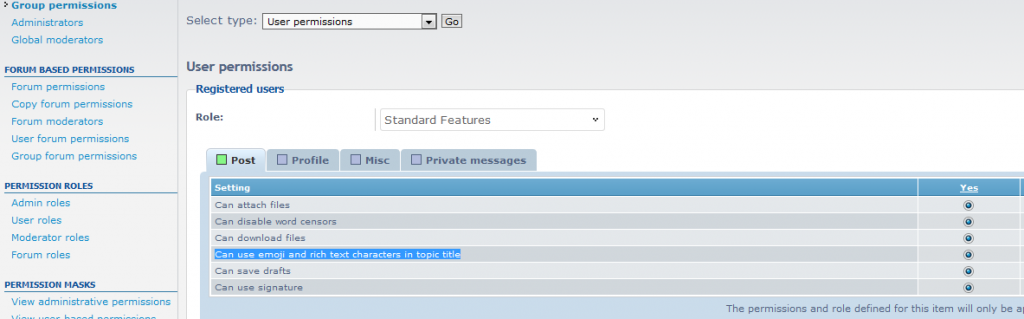
Over time, phpBB forums will look a lot more colorful and visual.
No support for IE before IE11
Also with Proteus, phpBB essentially gives up caring about Internet Explorer versions 7-10. It’s not that phpBB won’t render pages with these older browsers, but certain features won’t work or may behave quirkily. This is because to do fancier things, phpBB relies on a Javascript library called jQuery. It now uses a newer version of jQuery which is not compatible with these older browsers. The phpBB Group’s rationale is that since Microsoft won’t support old versions of Internet Explorer, they don’t have to either.
Some other features they are highlighting:
- Clever quotes. Quotes can show a link to the post and post author. It can also show the date and time of the quoted post.
- Improved reCAPTCHA. Previously only reCAPTCHA V2 Checkbox was allowed for a reCAPTCHA solution. Now you can use the Invisible reCAPTCHA V2. One consequence of this is that the V2 Checkbox is no longer supported, so as part of upgrading phpBB to 3.3 you should have to get a new set of reCAPTCHA keys from Google’s reCAPTCHA site that support this method, and plug them into the Spambot Countermeasures area in the ACP.
- Notifications are supposed to be very fast now. The whole notifications process has been reengineered. It’s unclear if this means email notifications are sped up. I’m pretty sure they will go into phpBB’s mail queue like they do now, so your Email settings should apply.
- FontAwesome improvements. In phpBB 3.2, phpBB supported a rather limited set of scalable FontAwesome characters. The number supported are now much larger, and they will all look fine on retinal displays.
- Symfony 3.4. This is behind the scenes stuff, but phpBB 3.3 uses a newer version of the Symfony PHP libraries, including its heavily used template engine.
- ACP Statistics screen is now responsive. As noted in my first look, the statistics panel in the ACP now splits statistics into two groups, which has the benefit of making the screen responsive. You can see the new look below:

Should you upgrade?
You probably don’t want to upgrade right away. This is because some of your extensions may not work and if you made changes to your style, those won’t carry over so they will need to be replicated.
However, the same day the phpBB Group also released phpBB 3.2.9, which brings over some of these features including Emoji support. You might want to update to that version for a few months until extensions and your style becomes compatible with phpBB 3.3.